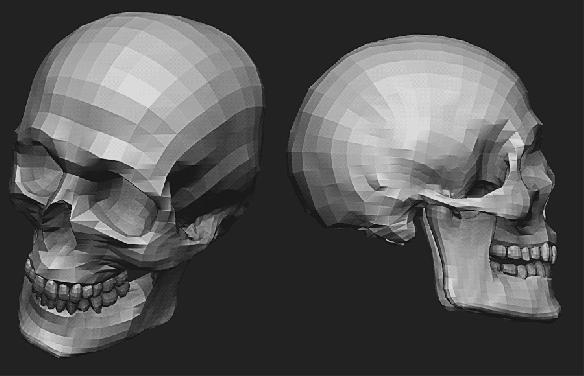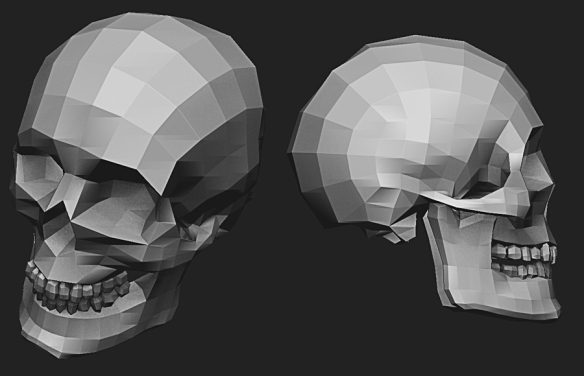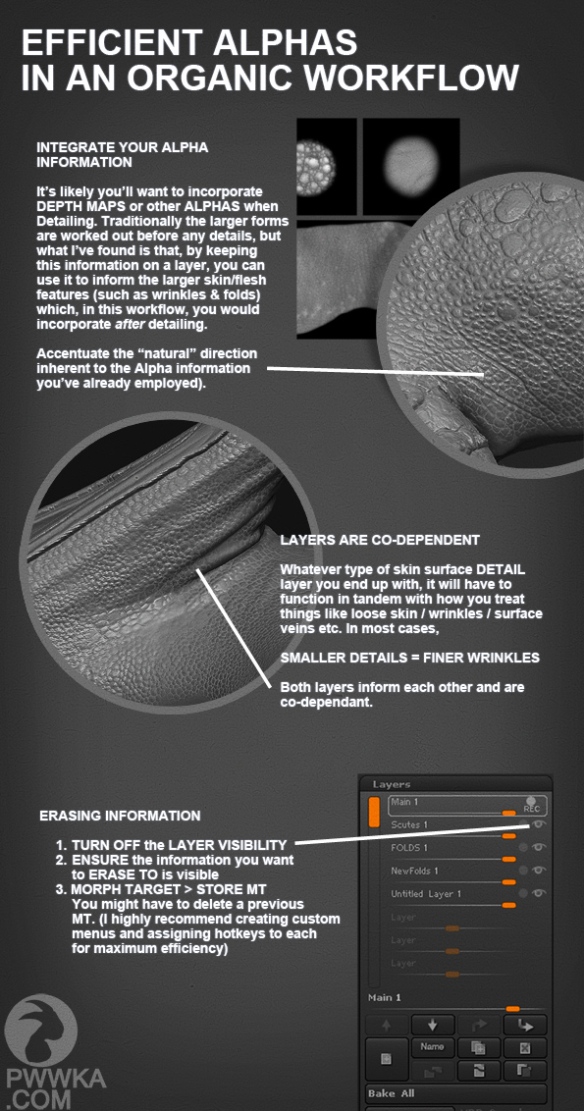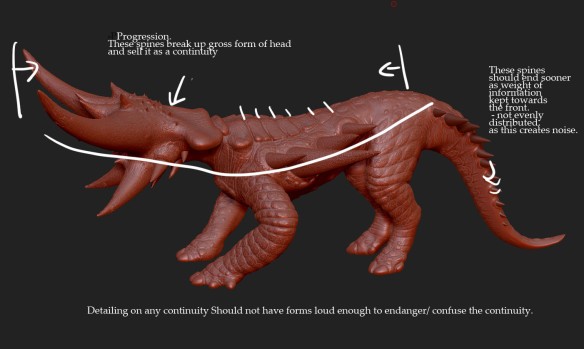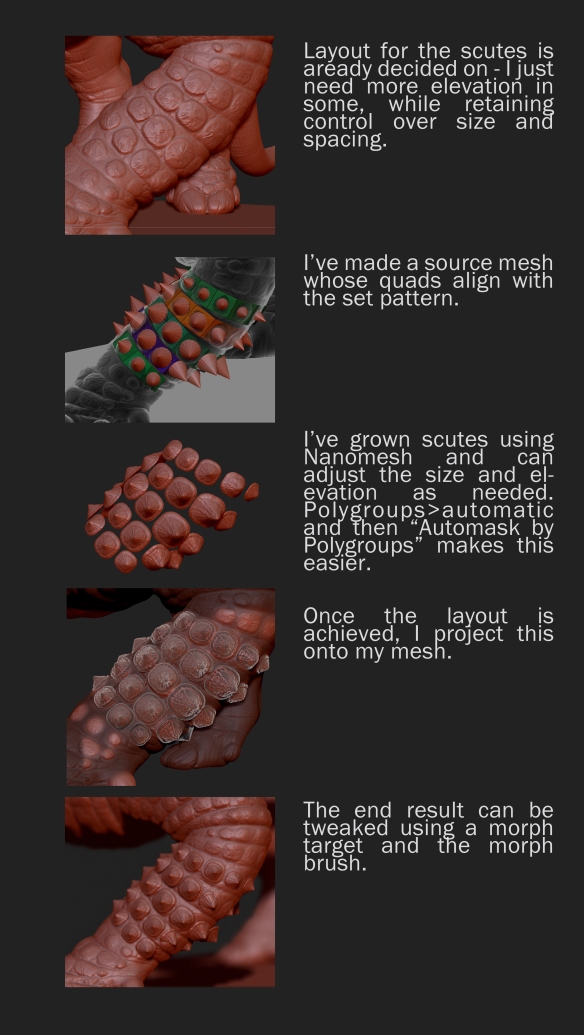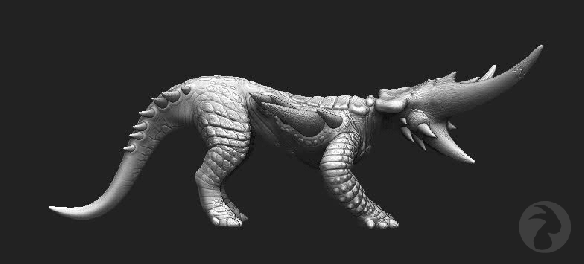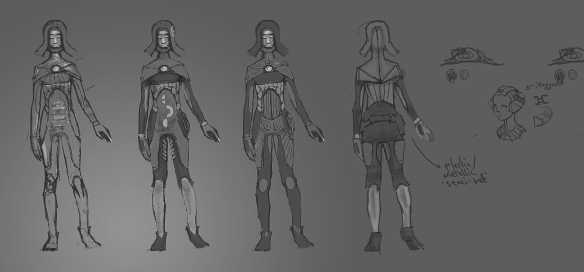So the differences between hard surface and organic modelling will be apparent to anyone who’s tried their hand at both. Hard surface modelling rewards precision, one result of which is the ability to be modular, whereas organic modelling (“sculpting”) will have more continuity in surface area, and there need never be a repeat of forms.
Some organic designs, however, will call for a certain structural approach – even if the model you are to be left with is a contiguous surface. I’ve searched in vain for solid advice on this subject and, since I’ve learned a few approaches by trial and error, I thought I’d share some information on achieving iterated forms on an organic model. This isn’t intended to be a step-by-step guide, so if you’re a complete novice you may have to do some peripheral googling.
To create a second level of interest in a simple organic form is to create a hierarchy of information within the larger silhouette, which “plays on”, or “references” this form – a structure that can be followed down to a very minute level of detail on the surface of that larger, “containing” shape. A good example of such a structure is a scute, or rigid skin detail, which features on the model above. Scutes adhere to definite rules regarding their placement, eg. on thick skin / at joints in skeleton / defensive positioning – there are obviously many more, but they will be instinctive to an observer of nature. There are less-definite rules which should also influence placement and shape, however, and these are to do with aesthetics. I’m no expert on this, but in this case its about the economy of information you employ to lead the eye from point A to point B along a series. You want to eliminate “noise” as much as you possibly can. Rules like this are really sensitive to context, and a certain amount of instinct will have to be used to decide on composition and placement. This can be a tricky subject and is itself rarely directly broached, but generally its about striking a balance between UNIFORMITY and VARIATION.
If a series is iterative, it means multiple parameters/dimensions can be changing incrementally with each expression along it. “change parameters” and “incrementally” are not terms you usually hear associated with organic sculpting, but that’s only because measurements can usually be “fudged” to a certain extent. A creature may have an underlying skeletal framework, but this is always obscured by less definite forms. In the present case, hard structural elements are to feature prominently in a design, so a certain precision is called for.
As with any methodical practice, you’re going to want to maximize the control you have over the project. In general, Maximum control means using the software to “contain” information you can keep and reuse as needed. It can get very anarchic working on a structured model like this, and a little discipline is required to maintain control. Handy “containers of information” in Zbrush include:
- Layers
- Morph Targets
- Mask information. This can be contained in either TEXTURES (saved out, of course) or ALPHAS (again – saved out, of course) and both types of information can be combined and built upon in a nicely structured Photoshop Document, with adjustment layers, masks etc.
These containers are powerful when used together with the two following approaches:
1. PRECISION USING MASKS
For this project I wanted to start off with the largest divisions of the form – the ones that would inform all information that was to follow. These were to be skin folds along the back, in regular intervals.
There is very limited control when you’re attempting clean lines in Zbrush, so the goal is to draw guides with the masking brush first, making sure they’re not on a layer. Now you’ll want to export these guides as an alpha. To do this, you’ll need UVs of course, but you don’t have to worry about UV layout – just hit “unwrap”, “create alpha” and export the alpha. Again, you needn’t be using layers yet, as you’ll have to merge them down to export this information anyway.
In Photoshop, use the bezier tool to draw crisp, controlled lines. If the bezier tool isn’t in your vocabulary yet, don’t worry – the lines you’ll be drawing for an application like this don’t require many anchor points. You can copy+paste these lines as necessary, changing the parameters of each curve as you go. One your curves are placed, switch up to the Brush tool and adjust its settings before you hit “stroke path”. If you need to blend layers, do so. You might want apply a slight blur, to limit the antialiasing. You can either import this file as an alpha and “Mask by alpha” or Import as texture and “mask by intensity”. Either way you should have a clean mask which you can deform as you wish.
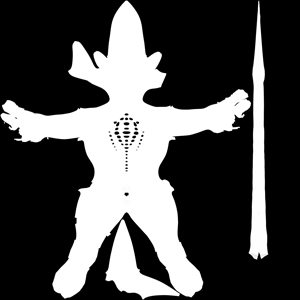
The same technique could be applied to the scutes themselves, but I prefer to see what’s happening in the ZB viewport when I can, so I start with a pretty detailed mask and a Morph target. Once I deform (inflate) the mesh using this mask, I can work back from the uniform deformation using the morph brush and a morph target – this way you can maximise your control and get the variations in height while making it much easier to have a uniform appearance. Again, its good practice to save out any mask used at any stage for any reason – you never know when you’ll need a mask again.
2. PRECISION USING MESH PROJECTION
When initially assessing a design you’ll need to know how the model should be laid out while you’re building it. Areas that will need sequences of design iterations such as those featured here should be on a defined axis (a straight tail on the Z axis, for example).
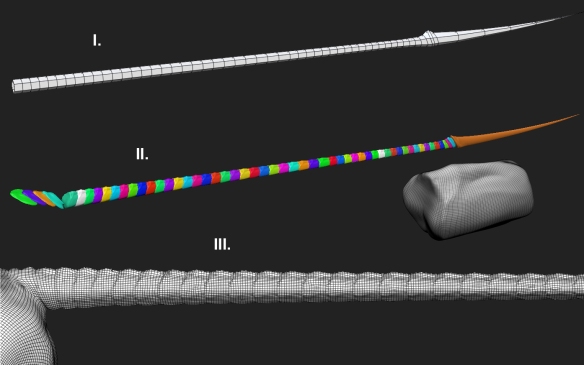 What we’re doing is building a mesh from which we can project information as desired. To do this we are using three meshes:
What we’re doing is building a mesh from which we can project information as desired. To do this we are using three meshes:
- I. Guide Mesh.
- II. Projection Mesh.
- III. Sculpting Mesh.
To get a good guide mesh, you can apply a gross deformation to an initially regular mesh. You can then use edges and quads as guides for placement of the separate meshes of your projection mesh. The goal is to achieve desired progressions of width, depth and length between its edge loops. For this project I used Taper and Squeeze along the Z axis.
To build the projection mesh you can take a segment, clone it, position it and deform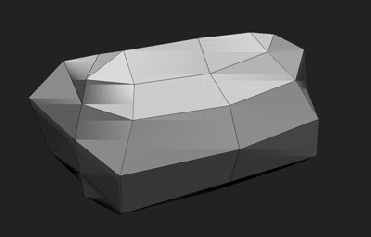 it as required. If you start from a low resolution you can keep your subdivision levels, which aid in deforming. you can merge each segment as you progress. Using the Transpose tool, change one or two parameters of each mesh along the range as you go (for instance, change both the height and length, or change the width and height). It’s difficult to change more than one or two effectively at each pass, as you’re trying to retain a long of information in your head, but you can go back along the range and change more parameters once you’ve changed your first two.
it as required. If you start from a low resolution you can keep your subdivision levels, which aid in deforming. you can merge each segment as you progress. Using the Transpose tool, change one or two parameters of each mesh along the range as you go (for instance, change both the height and length, or change the width and height). It’s difficult to change more than one or two effectively at each pass, as you’re trying to retain a long of information in your head, but you can go back along the range and change more parameters once you’ve changed your first two.
Our sculpting mesh has the evenly spaced geometry necessary for a decent sculpt. Its the mesh we project the details of our projection mesh onto. At some point in the sculpt, you can apply a little variation, so the secondary features don’t end up too regular in appearance. This is the mesh we’ll eventually use to bake a fourth mesh, if we’re aiming for a Lo Poly, real-time rendering mesh.





















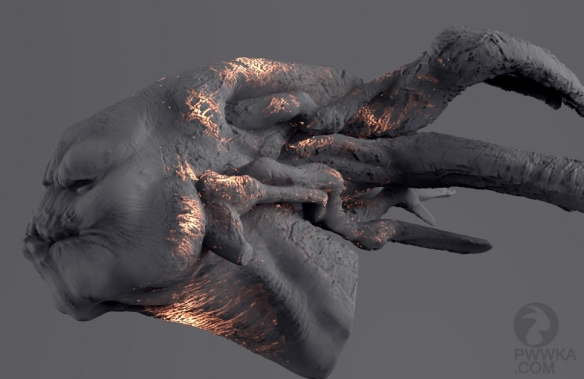









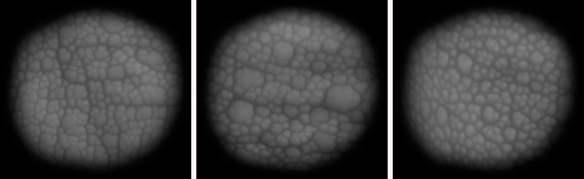














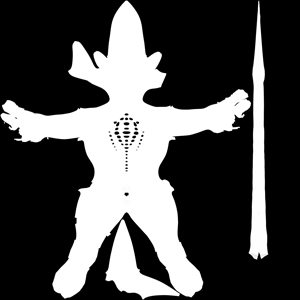
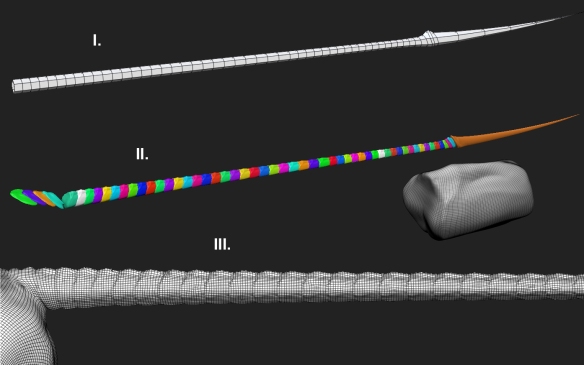 What we’re doing is building a mesh from which we can project information as desired. To do this we are using three meshes:
What we’re doing is building a mesh from which we can project information as desired. To do this we are using three meshes: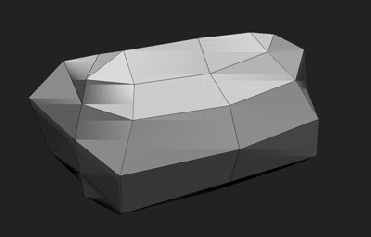 it as required. If you start from a low resolution you can keep your subdivision levels, which aid in deforming. you can merge each segment as you progress. Using the Transpose tool, change one or two parameters of each mesh along the range as you go (for instance, change both the height and length, or change the width and height). It’s difficult to change more than one or two effectively at each pass, as you’re trying to retain a long of information in your head, but you can go back along the range and change more parameters once you’ve changed your first two.
it as required. If you start from a low resolution you can keep your subdivision levels, which aid in deforming. you can merge each segment as you progress. Using the Transpose tool, change one or two parameters of each mesh along the range as you go (for instance, change both the height and length, or change the width and height). It’s difficult to change more than one or two effectively at each pass, as you’re trying to retain a long of information in your head, but you can go back along the range and change more parameters once you’ve changed your first two.